The Cat® Rental Store Customer Portal

New Features Are Now Available
Check Out the Latest Updates to the Cat® Rental Store Customer Portal Including:
- Mobile App Release 7.3.0 - You will now see options for lists of additional attachments, equipent, and more
- Users can now draw a geofenced area around a jobsite and be notified when a machine is outside that area
- New telematics alerts in "Accounts" view including when equipment has not been used for a set amount of days, when equipment fuel levels are low, when equipment is running outside of set business hours, and more
- Set user restriction preferences based on individual user roles
Sign In to Your Portal Account

The Cat® Rental Store Customer Portal
Easily Manage Your Equipment Rentals
- View & Manage Jobsites
- Browse & Rent Equipment
- View Telematics (machine location, fuel level & hours used)
- Extend your Rental Period
- End/Call Off a Rental
- Transfer Equipment Between Jobsites
- Request Service
- View Contracts & Invoices
- And So Much More...
WATCH HOW EASY IT IS TO USE THE CUSTOMER PORTAL
RENT EQUIPMENT
Find the equipment, attachment or tool you need and rent it now!
End Rental "Call Off"
End your contract and stop your billing in just a few simple clicks.
Request Service
Send a service request for quick repairs to get you back up and running.
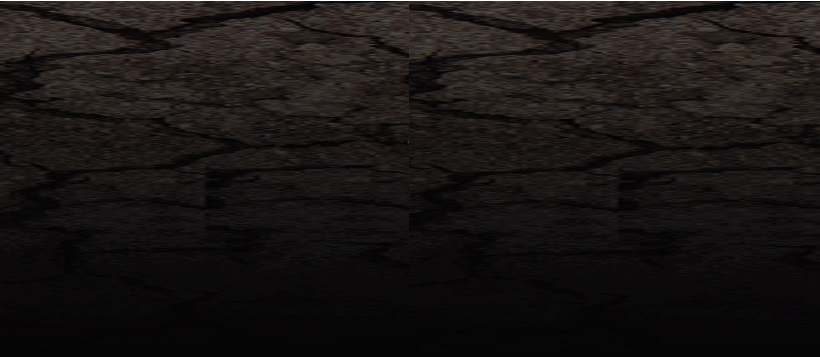
Ready to Get Started?
Register for a customer portal account or sign into your account today!