Foley Rental Credit Application
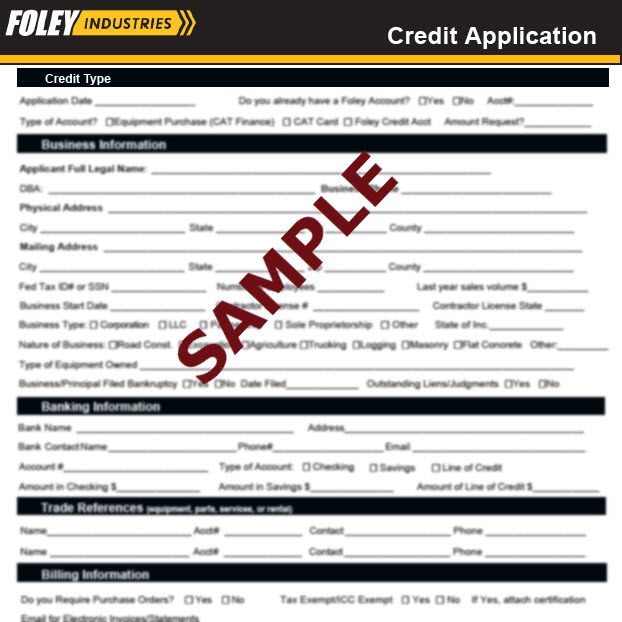
A LINE OF CREDIT WITH FOLEY INDUSTRIES CAN SIMPLIFY YOUR BUSINESS OPERATION.
You may complete the appropriate credit application below. Please note:
- Federal regulations require a copy of a government issued ID (driver’s license, passport, etc.) for all owners / guarantors completing a credit application.
- This application is NOT for consumer credit.
- If your company uses a form letter or credit sheet to apply for credit, you must complete page 1 of this application and sign and date page 2.
- While completing this application, please list as much information as possible where requested. Failure to comply may cause delays or denial of credit.
If you are using Internet Explorer and the Credit Application doesn't load, you'll need to use a different browser or reset your Internet Explorer browser's settings. Click on the gear icon in the upper-right corner of your browser, go to "Internet Options," click the "Advanced" (far right) tab, then click the "Reset" button. When prompted, click "Reset," and then close and reopen your browser. Now the link should work.
Problems filling out the credit application? Please contact us here.
Start Application