
Best App for Managing Rental Construction Equipment
Mobile apps are changing the way construction companies manage rentals. With the right rental construction equipment app, you can save time, reduce costs, and improve jobsite efficiency. The Cat® Rental Store Customer Portal is one of the best tools available. It offers 24/7 access on desktop and mobile devices, making it easy to track equipment, extend contracts, and request service. Learn more about rental apps.
How Does the Customer Portal Work?
- The Cat® Rental Store Customer Portal is available online or as an app. You can log in anytime to:
- Locate the nearest branch.
- Browse and request rental equipment.
- View rental rates, quotes, invoices, and contracts.
- Manage contracts and extend or end rentals as needed.
- Track equipment location and usage data.
- Transfer assets between jobsites.
- Request service and maintenance.
- Communicate with your dealer through built-in messaging.
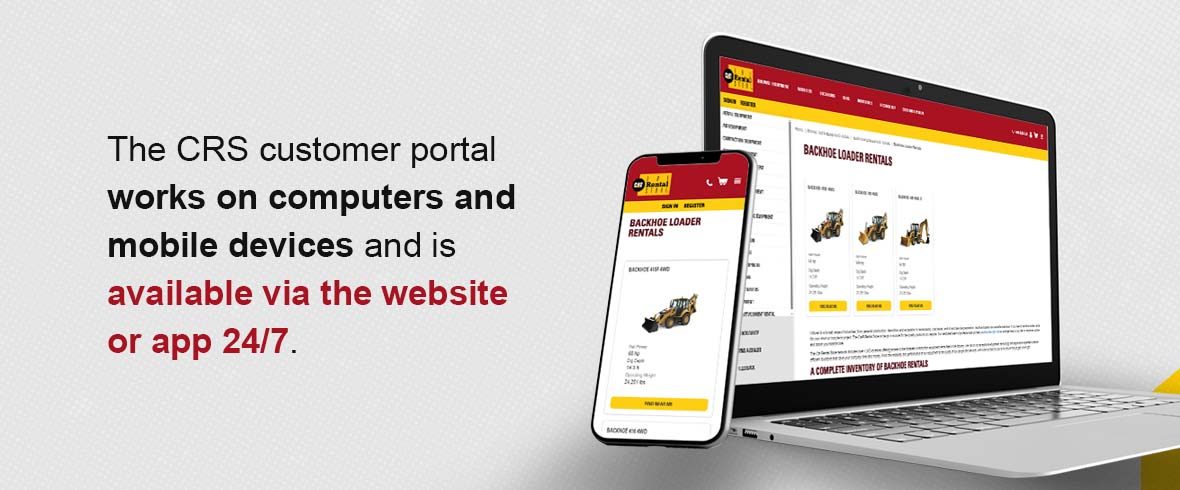
Benefits of the Customer Portal
Better Planning and Efficiency
The portal helps you plan equipment use more effectively. By renting machines only when needed, you avoid unnecessary costs. Built-in Cat Product Link™ telematics lets you track usage, idle time, and location. Reducing idle time also lowers fuel burn.
Increased Productivity
When you know where your equipment is and how it’s being used, you can move it to where it’s most needed. This helps eliminate downtime and keeps crews productive.
Time Savings
The CRS portal reduces paperwork by digitizing contracts and invoices. You spend less time filing documents and more time managing jobs.
Fuel and Cost Savings
Tracking idle time and fuel use helps lower costs. The more efficiently you schedule equipment, the less money you waste on unnecessary fuel.
Safety and Compliance
Telematics alerts you to unsafe driving or operating behaviors. This allows you to schedule training, improve safety practices, and stay compliant with OSHA guidelines.
Organization and Support
The portal organizes rental records automatically. All data is stored in one place for quick access. You can also message your dealer directly for fast support.
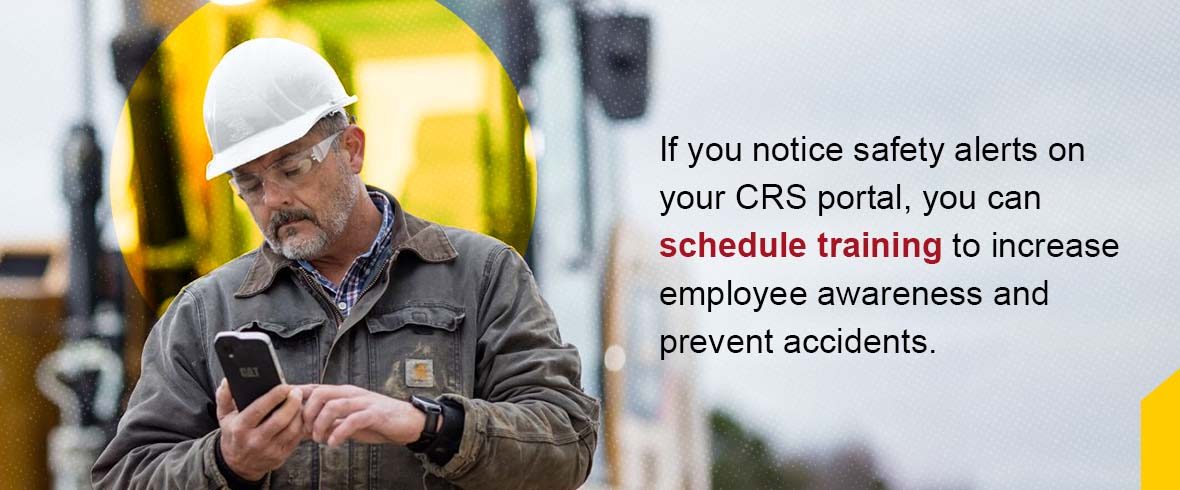
How to Use the Customer Portal
To get started, register with your local dealer. Many of The Cat Rental Store branches are already connected, with more joining regularly. Once registered, you can log in anytime to manage rentals.
How to Get the Most Value from the Customer Portal
Here are a few ways you can get maximum value from The Cat Rental Store Customer Portal.
- Set up notifications and alerts for service
- Track equipment location with telematics
- Request equipment transfers from job to job
- Review past rentals to plan future needs
Boost Efficiency with The CRS Customer Portal
The construction industry is adopting digital tools to cut costs and improve results. When you rent equipment from The Cat Rental Store, you can take advantage of the CRS customer portal to track usage, manage contracts, and improve efficiency. Find The Cat Rental Store closest to you or learn more about the CRS portal today.
Find The Cat Rental Store Near You
